It is free of cost and very easy.
First of all download application on your Android phone.
MovieBot AI is an app that allows you to create animated videos with the help of artificial intelligence. It is available on both iOS and Android devices.
To use MovieBot AI, you first need to create a story prompt. This can be anything from a simple sentence to a more detailed description. MovieBot AI will then use its AI to generate an animated video based on your prompt.
You can customize your video in a number of ways. You can change the characters, the environment, and the dialogue. You can also add your own voice and face performance to the characters.
MovieBot AI is a great way to create animated videos quickly and easily. It is perfect for anyone who wants to make their own cartoons, memes, or educational videos.
Here are some of the features of MovieBot AI:
- Create animated videos instantly from text prompts
- Fully customizable 3D worlds
- Record your own animation, voice, and face performance for your characters
- Premium features: Generative Worlds, Premium Voices, 1080p Export, Remove Watermark
- MovieBot AI is a free app, but there is also a premium subscription that unlocks additional features.
Here are the steps on how to use MovieBot AI:
- Open the MovieBot AI app.
- Click on the "Create" button.
- Enter your story prompt.
- Click on the "Generate" button.
- Customize your video.
- Click on the "Export" button to save your video.
Here are some tips for using MovieBot AI:
Be as specific as possible in your story prompt. The more details you provide, the better the AI will be able to generate your video.
Don't be afraid to experiment. There are many different ways to customize your video.
Have fun! MovieBot AI is a great way to let your creativity run wild.
Open the application.
You can choose character1 and character2.
You can choose the environment.
You can Modify anything according to your needs.
I will teach you How to create a video by Scratch Feature.
Click From Scratch.
Select two characters.
You can give the names of both characters.
Select Scenes.
Select Background.
Click the Record Button.
Select the Character that one first starts to talk about.
On the right side, the top button is for lipsing.
2nd bottom button is for the movements of the character.
You can change the scene by clicking the cameras.
After completing the video click the Export button.

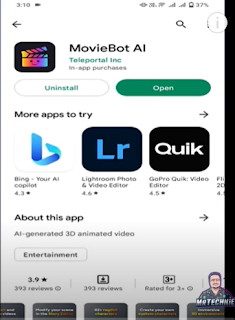








0 comments:
Post a Comment